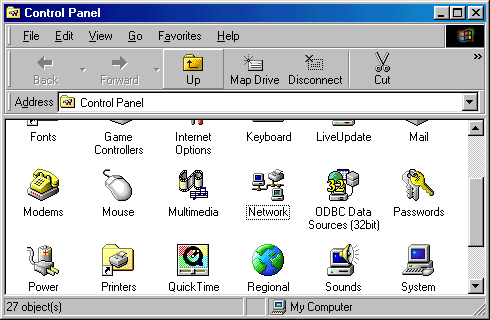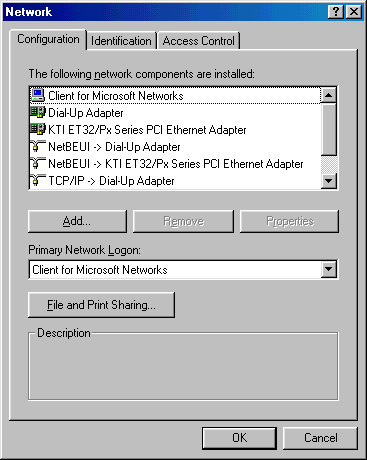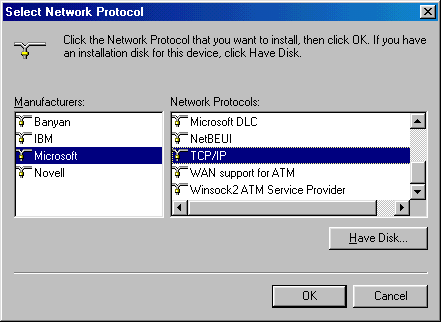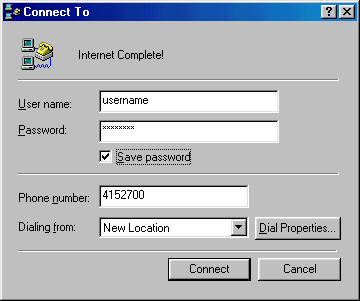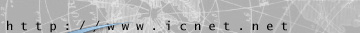 |
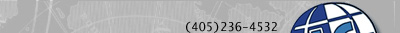 |
|
 |
 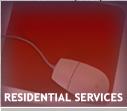  
|
 |
|
| | | | | | | | | | | | | | | | | | | | | | | | | | | | | | | |
INTERNET
COMPLETE!, INC. Technical Support We also have this document available in Adobe PDF format (Click here to download). If you do not have Acrobat Reader, you can download it here. TCP/IP Installation for
Windows 95/98
Click Add and double click Protocol. Choose Microsoft, and double click TCP/IP.
Click OK at the bottom, and OK again to leave Network. Windows will now install copy files from your Windows CD. When completed, you will be prompted to reboot your machine, do so now. If you have already installed The Internet Complete! dial up connection, and you are certain that you have Dial Up Networking, you may double click on the Internet Complete! icon located in your Dial Up Networking folder. Enter your username and password, and click connect.
If you have not yet created your dial up connection, or have not installed TCP/IP, you may follow these links below for instructions. Dial
Up Networking Installation |
|
|