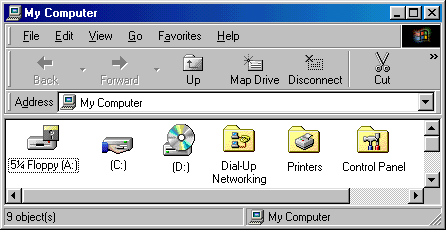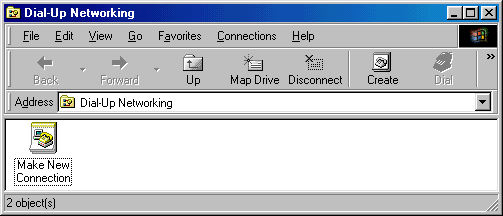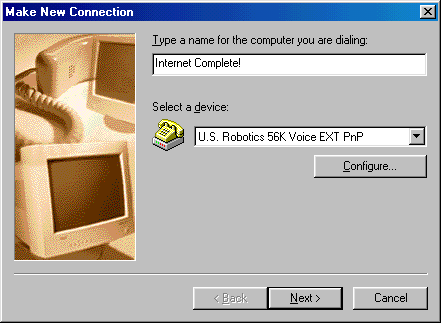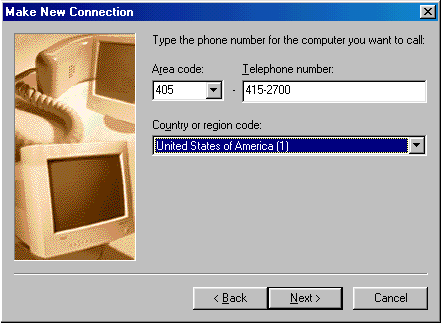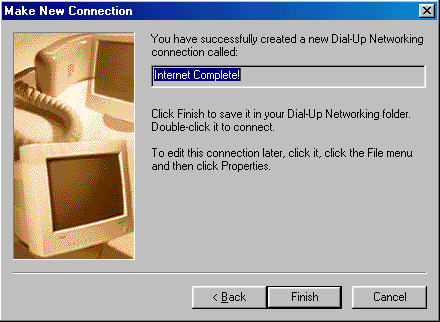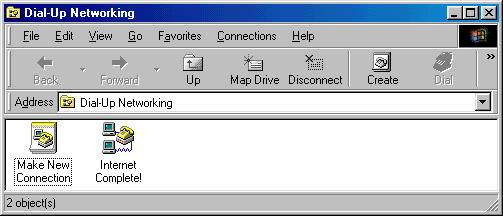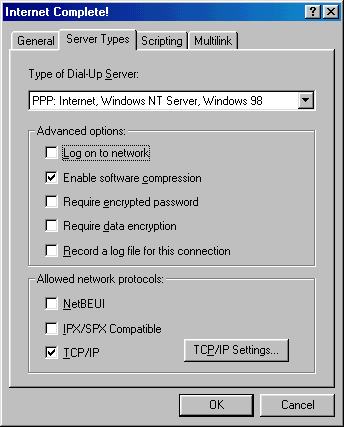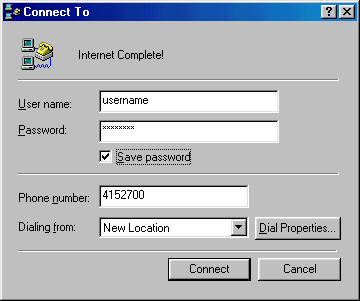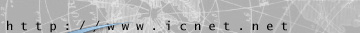 |
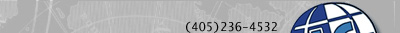 |
|
 |
 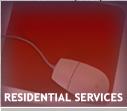  
|
 |
|
| | | | | | | | | | | | | | | | | | | | | | | | | | | | | | | | | | | | | | | | | | | | | | | | | | | | | | | | | | | | | | | | | | | | | | | | | | | | | | | | | | | | | | | | | | | | | | | | | | | | | | | | | | | | | | | | | | | | | | | | | | | | | | | | | | | | | | | | | | | | | | | | | | | | | | | | | | | | | | | | | | | | | | | | | | | | | | | | | | | | | | | | | | |
INTERNET
COMPLETE!, INC. Technical Support Windows 95/98 Setup Windows 95 and 98 include
all of the necessary components for you to get connected with Internet
Complete!, Inc.. If you have any
questions, please email support@icnet.net
or call us at 405-858-8637.
We also have this document available in Adobe PDF format (Click here to download). If you do not have Acrobat Reader, you can download it here. |
||
|
Windows 95/98 Internet Setup Instructions |
||||
Begin by double-clicking on the My Computer icon located on your desktop (your desktop is the main screen that you see when you first boot up your computer that has all of your icons listed). After you do this you should see a window similar to the one below.
Next, double click on the Dial-Up Networking folder. (If you cannot see Dial-Up Networking, be sure to maximize the screen, or scroll down. If you still cannot see it, you will have to install Dial-Up networking. Instructions can be found by following the link above. ) When you open the 'Dial-up Networking' folder it will look similar to the one below, however yours may have additional icons in it. Now locate the 'Make New Connection' icon and double click it.
When you double click the 'Make New Connection' icon, a
setup wizard will open and assist you in creating a new connection (see
graphic below). Here is where you can create a new Dial-Up
Networking entry. Your current modem should already be listed as the device (windows does this automatically so do not change it unless the modem listed is incorrect or you have more than one modem installed). Click Next to continue.
Enter our dial-up phone number 415-2700 where instructed, and click next.
Congratulations! You have successfully created a new Dial-Up Networking connection. Click Finish to continue.
You will now see the Internet Complete! Dial-Up Icon listed in the 'Dial-Up Networking" folder. Right click on the icon, and choose properties.
Click on the Server Type tab at the top (it may be a button on some versions). Uncheck all the boxes except Enable Software Compression and TCP/IP. Your screen should look like the one below. Click OK to exit the dialog, then OK again to save the changes.
Setup of your Internet Complete! account is now finished. Double click on the Internet Complete! icon. Enter your username and password.
|
|
|